Hippo Golden Brick Intelligent Analysis System uses financial modeling as its theoretical framework, covering disciplines such as statistics, econometrics, physical space, and more. Through high-speed cloud computing, it provides clear and concise data analysis results to users in the form of direct and definite real-time trading strategies, helping users achieve their profit goals.
Hippo Golden Brick Intelligent Analysis System removes the concept of time and uses pure physical space concept to display candle data. It can express the value of trading varieties more clearly. It eliminates the candle spikes and avoids the emotional impact of the volatile market. It helps users to complete trading more objectively and rationally.


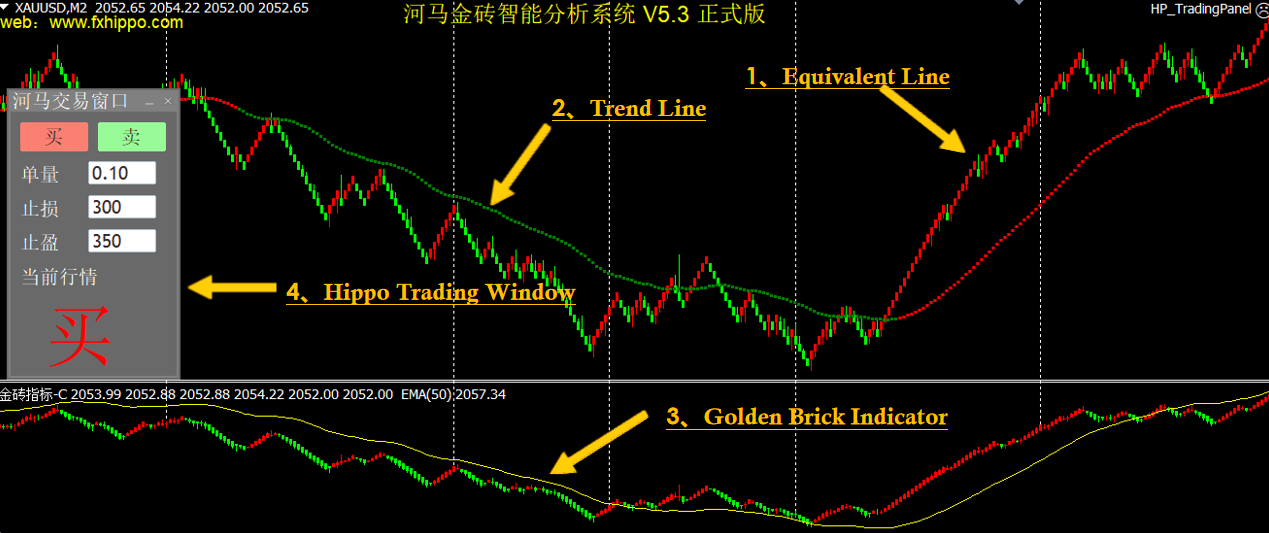
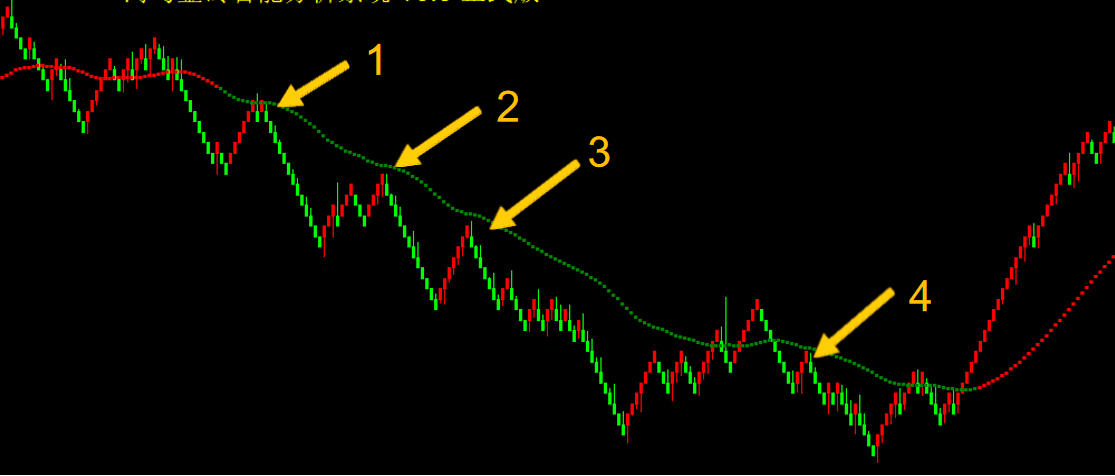
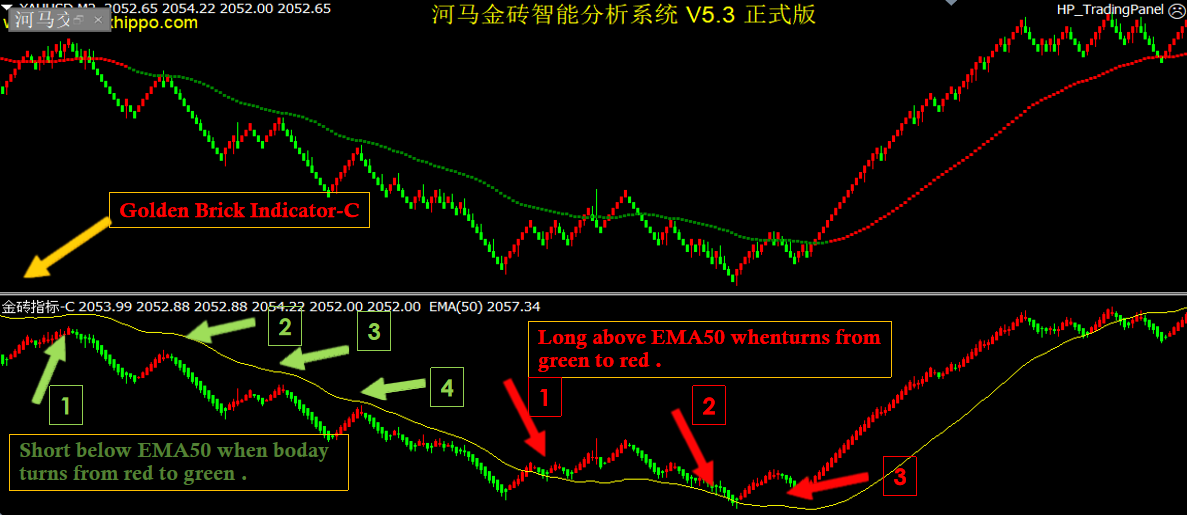

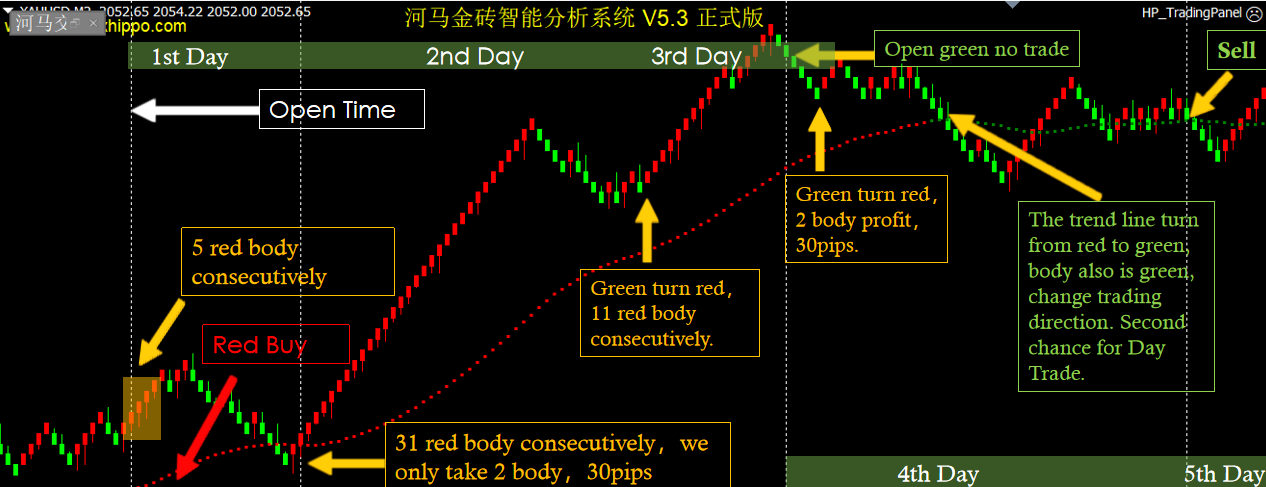

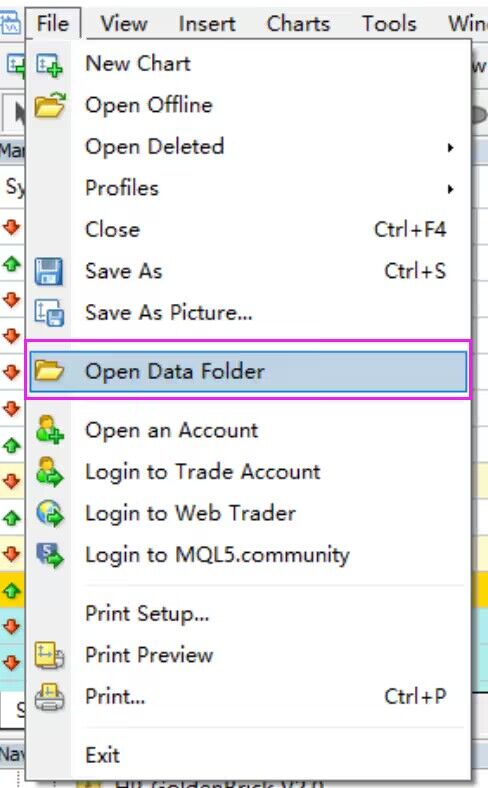
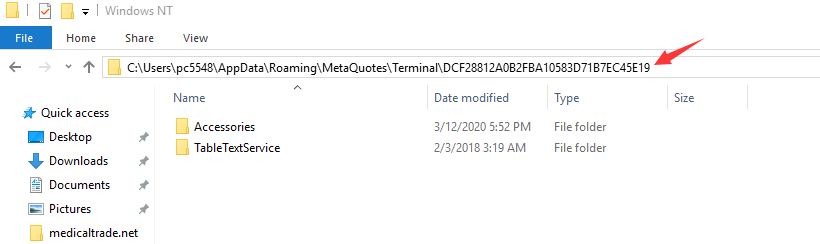


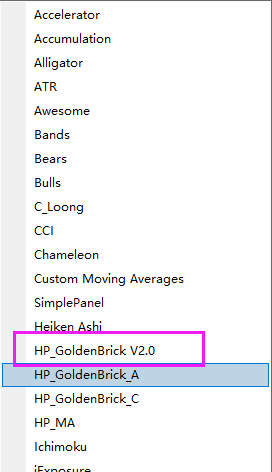
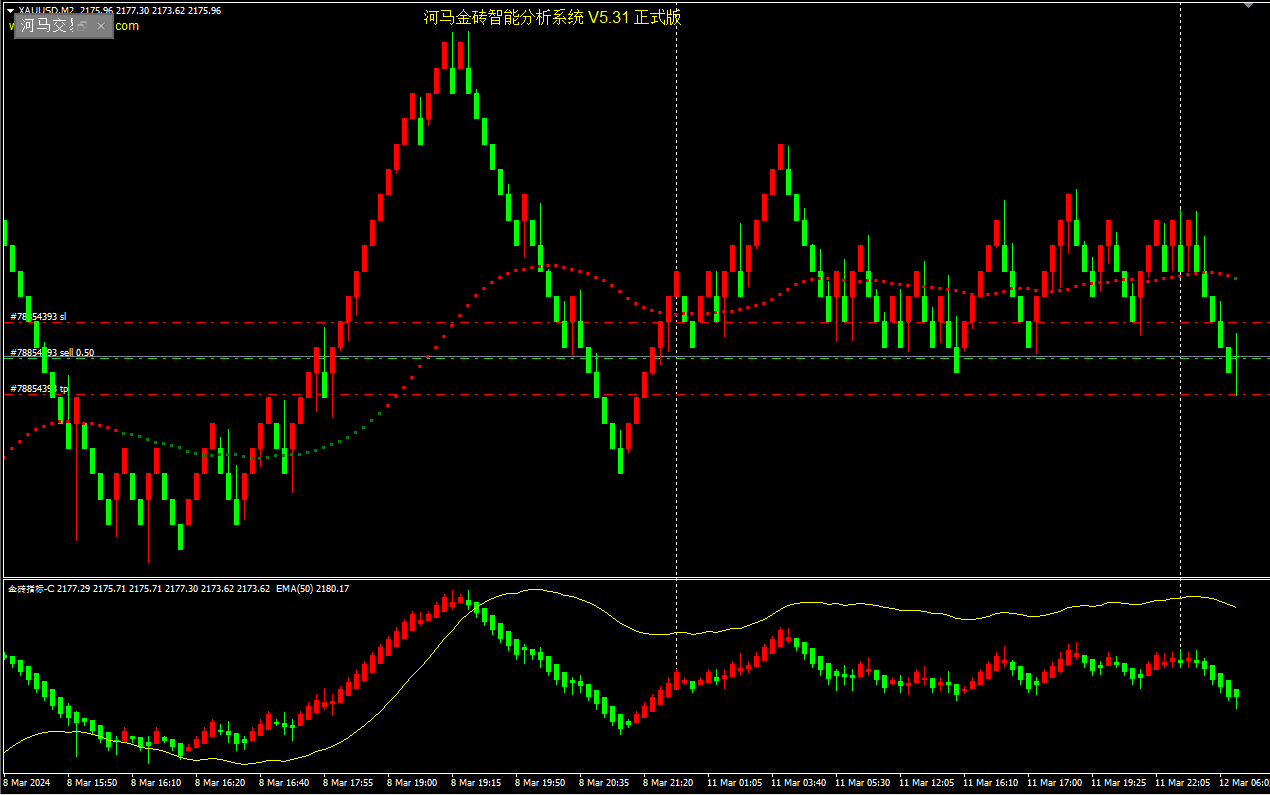
 Red buy,
Red buy,
 green sell
green sell